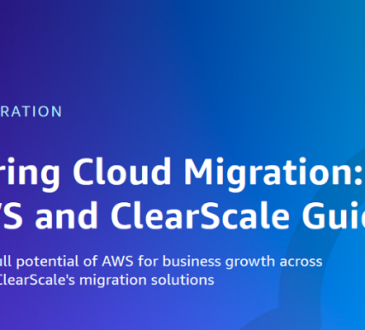In the realm of software development, Atlassian is a well-known brand that provides a variety of tools and technologies to promote teamwork and increase productivity. While many businesses formerly relied on on-premises solutions, cloud-based services are now becoming more popular. This post will discuss Atlassian cloud migration and what you should know if you’re thinking about making the switch.
Contents
What is Atlassian Cloud Migration?

The process of transferring an organization’s Atlassian software from an on-premises deployment to Atlassian’s cloud-based services is referred to as “Atlassian Cloud Migration.” A variety of cloud-based tools from Atlassian, including as Jira Software, Confluence, Bitbucket, and others, can improve team collaboration and productivity.
A number of advantages can come from switching to Atlassian’s cloud-based services, including cost savings, increased scalability, greater functionality and integrations, and improved security and dependability. Assessing the organization’s present state, selecting the best cloud-based plan, preparing the data, moving the data, testing and confirming the migration, and instructing the team on how to use the new cloud-based services are all typical steps in the migration process.
A migration assistant and team support are just two of the tools and resources that Atlassian makes available to aid businesses in making the transition to their cloud-based services. It’s critical to remember that there might be some variations between the on-premises and cloud versions of Atlassian’s products, and that the cloud version might not support all modifications or plugins. To ensure that workflows and customizations will still be supported in the cloud, it is crucial to carefully analyze them before migration.
Why Consider Atlassian Cloud Migration?
There are several reasons why you might want to consider migrating to Atlassian’s cloud-based services. For one, it can save your team time and money. Cloud-based services typically require less hardware and IT infrastructure, and you don’t have to worry about maintaining and updating your software.

In addition, Atlassian’s cloud services offer a range of features and benefits that may not be available in on-premises solutions. For example, Atlassian cloud products come with a range of integrations and plugins that can help you customize and enhance your workflows. They also offer flexible pricing plans that allow you to scale your usage up or down depending on your needs.
When migrating to Atlassian’s cloud-based services, it’s important to keep in mind that there may be some differences between the on-premises and cloud versions of their products. For example, some plugins or customizations may not be available in the cloud version, so it’s important to review your workflows and customizations before migrating to ensure that they will still be supported in the cloud.
It’s also important to ensure that your team is prepared for the migration and has the necessary training and resources to use the new cloud-based services effectively. This may involve providing tutorials and training sessions, as well as offering ongoing support and assistance to ensure that everyone is comfortable with the new tools and workflows.
Overall, Atlassian cloud migration can be a great choice for organizations looking to streamline their workflows, enhance collaboration and productivity, and save time and money in the process. By carefully evaluating your needs and goals, choosing the right plan, preparing your data, and training your team, you can successfully make the move to the cloud and start enjoying the benefits of Atlassian’s powerful cloud-based services.
What Are the Steps in Atlassian Cloud Migration?
If you’re considering migrating to Atlassian’s cloud-based services, there are several steps you’ll need to follow:
Assess your current situation: The first step in the migration process is to assess your current situation. This includes evaluating your current software and infrastructure, identifying any challenges or limitations, and determining your goals and objectives for the migration.
Choose the right plan: Atlassian offers a range of cloud-based plans to choose from, each with its own set of features and pricing. You’ll need to choose the plan that best fits your needs and budget.
Prepare your data: Before you can migrate your data to the cloud, you’ll need to prepare it. This may include cleaning up your data, organizing it into the appropriate format, and backing it up.
Migrate your data: Once your data is ready, you can begin the migration process. Atlassian offers several tools and resources to help you migrate your data to the cloud, including a migration assistant and support from their team.
Test and validate: After your data has been migrated, it’s important to test and validate the migration to ensure that everything is working as expected. This includes verifying that all of your data has been migrated, testing your workflows, and confirming that your team can access and use the new cloud-based services.

Train your team: Finally, you’ll need to train your team on how to use the new cloud-based services. This may include providing tutorials and resources, conducting training sessions, and offering ongoing support and assistance.
What Are the Benefits of Atlassian Cloud Migration?
There are several benefits to migrating to Atlassian’s cloud-based services, including:
Cost savings: Cloud-based services typically require less hardware and infrastructure, which can save your organization money in the long run.
Scalability: Atlassian cloud plans offer flexible pricing and scalability, allowing you to adjust your usage up or down as needed.
Enhanced features and integrations: Atlassian cloud products come with a range of integrations and plugins that can help you customize and enhance your workflows.
Improved security and reliability: Atlassian’s cloud services offer robust security and reliability features, including regular updates and backups.
Conclusion
Atlassian cloud migration can be a smart choice for organizations looking to save time and money, enhance their workflows, and improve their overall productivity. By following the steps outlined in this article, you can successfully migrate your data to the cloud and start enjoying the benefits of Atlassian’s cloud-based services.