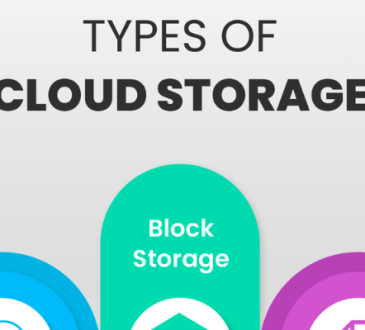In today’s digital age, videos have become an integral part of our lives. From capturing family moments to creating professional content, we generate an immense amount of video data. However, as video files are larger and more demanding in terms of storage space than other types of data, it’s essential to have a reliable and secure cloud storage solution to store and share your videos. In this comprehensive guide, we will explore the best cloud storage for videos in 2023.
Contents
The Importance of Choosing the Right Cloud Storage for Videos
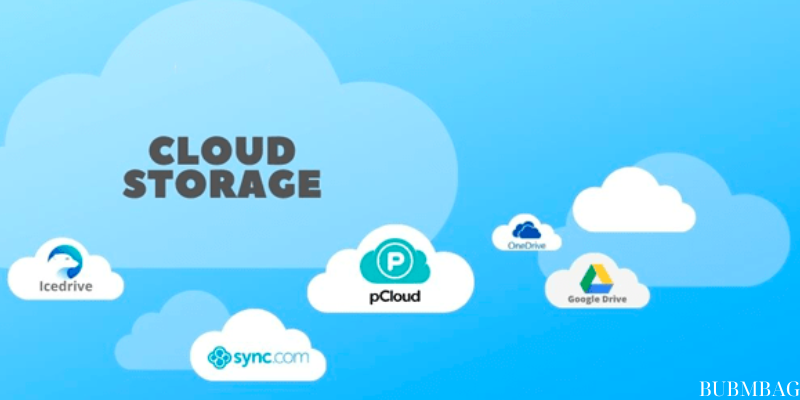
Before we delve into the best cloud storage options, let’s understand why selecting the right service is crucial when it comes to video storage.
- Storage Capacity: Videos consume substantial storage space. A few minutes of high-definition video can take up several gigabytes. Hence, you need a cloud storage service that offers ample storage capacity to accommodate your video collection without constantly worrying about running out of space.
- Streaming Capabilities: Storing videos is one thing, but being able to stream them seamlessly is another. The best cloud storage for videos should offer reliable and efficient video streaming, ensuring that you can access your content without buffering or interruptions.
- Security: Videos often contain personal and sensitive content. Therefore, security is paramount. You want a cloud storage service that employs robust encryption and authentication measures to protect your videos from unauthorized access or data breaches.
- Sharing and Collaboration: Whether you’re sharing family videos or collaborating on professional projects, a good cloud storage service should make it easy to share videos with others while maintaining control over who can access and edit your content.
- Compatibility: The ability to access your videos across various devices and platforms is essential. A top-notch cloud storage service should provide user-friendly apps and compatibility with different operating systems.
Now that we’ve established the criteria for the best cloud storage for videos let’s dive into our top picks.
Best Cloud Storage for Videos

1. Google Drive
Google Drive is a well-known cloud storage service that offers a compelling option for storing and managing your video files. Here’s why it stands out:
- Generous Storage: Google Drive provides 15 GB of free storage, which can be upgraded to larger plans for a reasonable monthly fee. This is ample space for many users, but heavy video creators may need more.
- Seamless Integration: It seamlessly integrates with Google Photos and other Google services, making it easy to store and manage your videos alongside your other digital assets.
- Video Streaming: Google Drive supports video streaming, allowing you to play your videos directly from the cloud without the need to download them first. This is particularly useful for mobile devices with limited storage.
- Collaboration: Google Drive’s collaboration features are well-known. You can easily share videos with others, grant specific permissions, and collaborate on projects in real-time.
- Security: Google Drive employs robust security measures, including two-factor authentication and encryption, to keep your videos safe.
2. Dropbox
Dropbox has been a popular choice for cloud storage for many years. It offers a straightforward and reliable solution for video storage and sharing:
- Storage Options: Dropbox provides 2 GB of free storage with options to increase it through referrals and paid plans. The paid plans offer more storage, making it suitable for video enthusiasts.
- Ease of Use: Dropbox’s user-friendly interface makes it easy to upload and organize your video files. It also offers automatic syncing, ensuring your videos are always up to date across devices.
- Video Streaming: Like Google Drive, Dropbox supports video streaming, allowing you to preview your videos without downloading them.
- Collaboration: Dropbox offers robust collaboration features, allowing you to share videos with others, set permissions, and work together in real-time.
- Security: Dropbox employs advanced encryption and security protocols to protect your videos, making it a safe choice for storing sensitive content.
3. Amazon Drive
Amazon Drive is Amazon’s cloud storage service, and it comes with some unique features that make it a strong contender for video storage:
- Ample Storage: Amazon Drive provides 5 GB of free storage, and if you’re an Amazon Prime member, you get unlimited photo storage and 5 GB for videos. Additional storage can be purchased.
- Integration with Amazon Photos: Amazon Drive seamlessly integrates with Amazon Photos, allowing you to store and manage your photos and videos in one place.
- Video Streaming: It offers video streaming, enabling you to watch your videos without downloading them first. This is convenient for streaming on Amazon devices.
- Prime Video Integration: If you’re a Prime member, you can also access your videos through Amazon Prime Video, making it easy to watch your content on various devices.
- Security: Amazon Drive follows Amazon’s robust security practices to safeguard your videos and personal data.
4. Apple iCloud
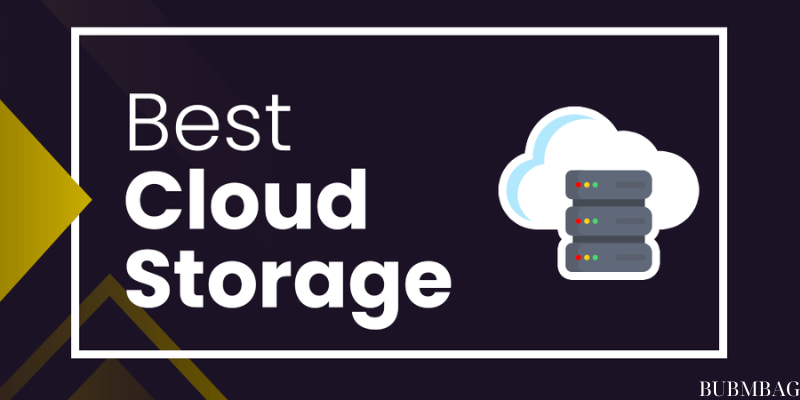
If you’re heavily invested in the Apple ecosystem, iCloud is an excellent choice for storing your videos:
- Storage for All Apple Devices: iCloud offers 5 GB of free storage, which is used for all your Apple devices, including iPhone, iPad, and Mac. You can upgrade to larger storage plans as needed.
- Seamless Integration: It seamlessly integrates with Apple’s Photos app, making it easy to sync and access your videos across all your Apple devices.
- Video Streaming: iCloud allows you to stream videos directly from the cloud, saving space on your devices.
- Family Sharing: iCloud’s Family Sharing feature makes it convenient to share your videos with family members while maintaining separate Apple IDs.
- Security: Apple is known for its strong security practices, including end-to-end encryption, ensuring the privacy of your videos.
5. Microsoft OneDrive
For Windows users and those who rely on Microsoft’s suite of productivity tools, OneDrive is a solid choice:
- Storage: OneDrive offers 5 GB of free storage, which can be expanded through paid plans or bundled with Microsoft 365 subscriptions, providing ample space for video storage.
- Integration with Microsoft 365: It seamlessly integrates with Microsoft 365 apps, such as Word, Excel, and PowerPoint, making it easy to collaborate on video-related projects.
- Video Streaming: OneDrive supports video streaming, allowing you to watch videos on the go without the need to download them.
- Security: Microsoft takes security seriously, implementing robust measures to protect your videos and data.
6. pCloud
pCloud is a lesser-known cloud storage service that offers some unique features and strong security for video storage:
- Generous Storage: pCloud provides 10 GB of free storage, which can be expanded through referrals and affordable paid plans.
- Client-Side Encryption: One of its standout features is client-side encryption, ensuring that only you can access your videos. Even pCloud administrators can’t access your content.
- Video Streaming: pCloud supports video streaming, allowing you to preview videos before downloading them.
- File Versioning: It offers file versioning, which is handy for video creators who want to keep track of changes and revert to previous versions if needed.
- No File Size Limit: pCloud has no file size limits for uploads, making it suitable for storing large video files.
Conclusion
Selecting the best cloud storage service for your videos depends on your specific needs and preferences. Each of the services mentioned above has its own strengths and unique features, so it’s essential to consider what matters most to you, whether it’s storage capacity, streaming capabilities, security, or integration with your preferred devices and platforms.
To make an informed decision, start by evaluating your video storage requirements and budget. Then, consider the ecosystem you’re most comfortable with, whether it’s Google, Apple, Microsoft, or an independent provider like pCloud or Sync.com. By taking these factors into account, you can choose the best cloud storage service that suits your video storage and streaming needs, ensuring that your precious memories and valuable content are safe and easily accessible from anywhere in the world.