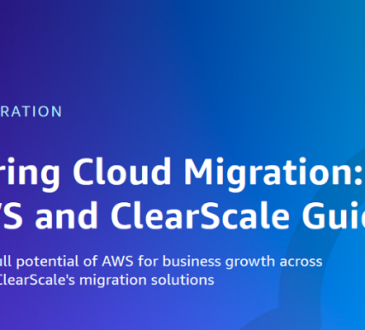The Ultimate Guide to Choosing the Best Cloud Storage for Small Business
In the rapidly evolving landscape of modern business, small enterprises are increasingly relying on digital solutions to streamline their operations and enhance collaboration. Cloud storage has emerged as a cornerstone technology for businesses of all sizes, offering secure and scalable solutions to store, manage, and share data. In this comprehensive guide, we will explore the best cloud storage for small business, considering factors such as security, affordability, ease of use, and collaboration features.
Contents
Understanding the Needs of Small Businesses:
Before delving into specific cloud storage options, it’s crucial to understand the unique needs of small businesses. These enterprises often operate on tight budgets and require scalable solutions that can grow with their expanding data needs. Additionally, features like secure file sharing, collaboration tools, and reliable backup capabilities are vital for the seamless functioning of a small business.
Top Best Cloud Storage for Small Business:

- Google Drive:
- Google Drive is a popular choice for small businesses, thanks to its seamless integration with other Google Workspace applications.
- Offers collaboration features such as real-time editing and commenting on documents, making it ideal for teams working on projects.
- Provides 15 GB of free storage per user, with affordable pricing plans for additional space.
- Microsoft OneDrive:
- Integrated with Microsoft 365, OneDrive offers a familiar environment for businesses already using Microsoft products.
- Enables real-time collaboration on Office documents and provides 1 TB of storage per user with Microsoft 365 subscriptions.
- Advanced security features like data loss prevention (DLP) and threat detection enhance data protection.
- Dropbox Business:
- Known for its user-friendly interface and easy sharing options, Dropbox Business is a solid choice for small businesses.
- Offers unlimited storage with advanced collaboration tools, such as Dropbox Paper for collaborative document editing.
- Robust security features include two-factor authentication and granular access controls.
- Box:
- Box is a cloud storage platform designed with a focus on security and collaboration, making it suitable for businesses in regulated industries.
- Provides advanced security features like encryption, data loss prevention, and activity tracking.
- Collaboration tools include real-time editing and seamless integration with third-party apps.
- Amazon S3:
- Amazon S3 (Simple Storage Service) is a scalable and highly durable cloud storage solution, suitable for businesses with large data storage needs.
- Offers various storage classes, allowing businesses to optimize costs based on their specific requirements.
- Robust security features and integration with other Amazon Web Services (AWS) make it a reliable choice for tech-savvy businesses.
Key Considerations When Choosing the Best Cloud Storage for Small Business:

- Security:
- Look for end-to-end encryption, data loss prevention, and compliance with industry-specific regulations to ensure the security of your business data.
- Scalability:
- Opt for a cloud storage solution that can grow with your business. Consider the ease of upgrading storage plans and the availability of additional features as your business expands.
- Collaboration Features:
- Evaluate the collaboration tools offered by each provider, such as real-time editing, version control, and team communication features.
- Integration:
- Choose a cloud storage solution that integrates seamlessly with other tools and applications your business uses, enhancing productivity and workflow efficiency.
- Cost:
- Consider the total cost of ownership, including subscription fees, additional storage costs, and any potential charges for exceeding usage limits.
- Reliability and Uptime:
- Check the provider’s track record for reliability and uptime. Downtime can disrupt business operations, so choosing a provider with a robust infrastructure is crucial.
Case Studies: Real-world Success Stories:
To provide a practical perspective, let’s examine a couple of case studies where small businesses successfully implemented cloud storage solutions to enhance their operations:
- Case Study 1: XYZ Marketing Agency
- XYZ Marketing Agency adopted Google Drive to streamline collaboration among its remote teams. The agency saw a 30% improvement in project completion times and a 20% reduction in email communications.
- Case Study 2: ABC Tech Solutions
- ABC Tech Solutions integrated Microsoft OneDrive with their existing Microsoft 365 suite, resulting in improved document version control and enhanced security. The company reported a 15% reduction in data-related security incidents.
Best Practices for Small Businesses:

- Regular Data Backups:
- Implement regular data backup procedures to prevent data loss in case of accidental deletion or system failures.
- Employee Training:
- Ensure that your employees are trained on the proper use of the chosen cloud storage solution, including security best practices.
- Access Controls:
- Utilize access controls to restrict data access based on job roles, minimizing the risk of unauthorized access.
- Mobile Accessibility:
- Choose a cloud storage solution that offers robust mobile accessibility, allowing employees to access and collaborate on files from anywhere.
- Compliance Awareness:
- Stay informed about industry-specific compliance requirements and choose a cloud storage provider that aligns with these regulations.
Conclusion:
Selecting the best cloud storage solution for a small business is a critical decision that can significantly impact productivity, collaboration, and data security. By considering factors such as security features, scalability, collaboration tools, and integration capabilities, businesses can find a solution that aligns with their unique needs and budget constraints. The case studies and best practices provided in this guide offer valuable insights into successful implementations, empowering small businesses to make informed choices and harness the full potential of cloud storage technologies.